A Quick Tour of the PlannersWeb
We want to keep this brief, since the best way to explore the PlannersWeb is by browsing. We hope you’ll find most everything self-explanatory. But — just in case — we want to highlight five features:
 Try out the menu bar. There’s one at the top of every page. You can access everything on the site via one of the menus. Here are just three of the current drop down menus.
Try out the menu bar. There’s one at the top of every page. You can access everything on the site via one of the menus. Here are just three of the current drop down menus.

When you select a topic, you’ll then be taken to a page that contains a table with one or two sentence summaries of articles and postings related to that topic. Be aware that you’ll see — at most — 12 entries on a page. But for some topics there will be more entries. In that case, just use the “Older” link at the bottom of the page and you’ll get another table with the next 12 articles we’ve published on that topic. To view a longer excerpt of the article and — if you’re a PlannersWeb member also access the full article — just click on the article’s title.

 Perhaps the quickest and easiest way to search for something you’re interested in is by using the Search box — it’s located in the upper right corner of every page.
Perhaps the quickest and easiest way to search for something you’re interested in is by using the Search box — it’s located in the upper right corner of every page.
 We really want to encourage you to comment on postings and articles, or ask questions. We’re making use of our PlannersWeb group page on LinkedIn for this. You’ll find discussions of most recent articles. Many of our writers are also participating on LinkedIn, and will be there to respond to questions you may have.
We really want to encourage you to comment on postings and articles, or ask questions. We’re making use of our PlannersWeb group page on LinkedIn for this. You’ll find discussions of most recent articles. Many of our writers are also participating on LinkedIn, and will be there to respond to questions you may have.

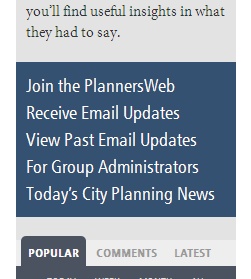 Finally, you’ll see a small, blue colored menu bar on the right side of the page. These menu choices include easy access to our past email updates, as well as to important information if you’re a group administrator — and also to our daily planning news page (which draws on material from some of the best Tweets about planning and related topics).
Finally, you’ll see a small, blue colored menu bar on the right side of the page. These menu choices include easy access to our past email updates, as well as to important information if you’re a group administrator — and also to our daily planning news page (which draws on material from some of the best Tweets about planning and related topics).
As a PlannersWeb member you’ll automatically be receiving our periodic updates. They’ll give you a quick summary of new material posted on the PlannersWeb, with links to each posting. We hope this will save you time – which we realize for planning commissioners is usually a scarce commodity.
If you’d like to immediately receive notification as soon as we post new material on the PlannersWeb, go to our email update page and sign up for the second choice.
If you’re not a PlannersWeb member, you’re welcome to sign up for our free email updates. Just bear in mind that you won’t have access to the full articles or all of our new postings.
Not yet a member? Consider joining now (your can pay online or request an invoice) — or download our PlannersWeb membership information flier and order form.

